The Importance of Home Network Security: Learn How to Safeguard Your Digital Space

In today's interconnected digital world, our homes have become digital fortresses teeming with smart devices that rely on internet connectivity. From smartphones and laptops to smart TVs, thermostats, security cameras, and even kitchen appliances, these devices enhance our lives with convenience and efficiency. But there are serious security dangers associated with this interconnection as well. In this blog post we will delve into the critical importance of home network security, identify common threats, and provide comprehensive strategies to safeguard your digital sanctuary.
Understanding the Risks
Your home network is vulnerable to a range of cyber threats, including:
Ø Malware and Viruses: Malicious software can infiltrate your network through phishing emails, compromised websites, or software downloads. Once inside, malware can compromise the security of your devices, steal sensitive information, or even render your devices unusable. Check our tutorial on Using Anti-Malware Tools: A Comprehensive Guide and Using Anti-Malware Tools: A Comprehensive Guide for maximum security .
-
- Promotional Link: Protect your devices from malware and cyber threats with Surfshark Antivirus. Read our Ultimate Guide and Affiliate Review of Malwarebytes to discover comprehensive insights into Malwarebytes' features and effectiveness.
Ø Phishing Attacks: Cybercriminals use deceptive emails, messages, or websites to trick you into divulging personal information such as login credentials or financial details. Falling victim to phishing can lead to identity theft, financial loss, and unauthorized access to your accounts. You can secure yourself by following some steps if you are fallen for a phishing attack Steps to Take If You Have Fallen for a Phishing Scam
Ø Weak Passwords: Using weak or default passwords for your devices and accounts makes it easier for attackers to gain unauthorized access. Strong, unique passwords are crucial for protecting your digital assets.
Ø Unsecured IoT Devices: Many smart devices for example video cameras, baby monitors, Cell phones, Children's toys etc lack robust security features, making them vulnerable to exploitation. Weak encryption, outdated firmware, and insecure configurations can provide entry points for cybercriminals to access your network.
The Importance of Home Network Security
1. Protection of Personal Information:
Your home network likely contains a wealth of personal and sensitive information, including financial data, medical records, and private communications. Securing your network is essential to prevent unauthorized access and protect your privacy.
2. Prevention of Identity Theft:
A compromised home network can lead to identity theft, where cybercriminals use your personal information for fraudulent activities. Protecting your network reduces the risk of identity theft and safeguards your reputation and financial well-being.
3. Financial Security:
Cyberattacks can result in financial losses through unauthorized transactions, ransom demands (in the case of ransomware attacks), or the need to invest in cybersecurity services to mitigate the damage caused by a breach.
4. Device Integrity:
By preventing unauthorized access and malware infections, you can maintain control over your devices and their intended operations.
5. Family Safety:
Many smart home devices, such as security cameras and smart locks, are connected to your network. A breach could compromise these devices, potentially endangering your family's physical safety and the security of your property.
Network Breach Consequences
Real-world examples highlight the severe consequences of network breaches. For instance, cybercriminals used poorly secured home devices to perpetrate the Mirai botnet attack that brought down prominent websites, including Twitter and Netflix, in 2016. Such incidents underline the importance of robust home network security.
Practical Steps to Enhance Home Network Security:
Here are some essential Wi-Fi security tips to enhance the protection of your network and connected devices:
1. Use Strong and Unique Passwords
Choosing complex passwords that combine letters, numbers, and symbols is crucial. Avoid using common words or easily guessable information. A password manager can help securely store and manage your passwords, ensuring you don't compromise on security by reusing passwords across different devices and accounts.
|
Practice |
Description |
|
Use strong passwords |
Include a mix of uppercase ,lowercase letters, numbers, and special characters |
|
Change Regularly |
Update passwords every 3-6 months or after security incidents. |
|
Avoid Reuse |
Use unique passwords for different accounts and devices. |
|
Consider Password Managers |
Store and manage passwords securely with reputable password managers. |
2. Enable WPA3 Encryption
Configuring your router to use WPA3 encryption, the most secure Wi-Fi encryption standard currently available, is a key step in protecting your network. If your router does not support WPA3, opting for WPA2 is the next best choice. Encryption protects your data from unauthorized access during transmission, making it significantly harder for attackers to intercept sensitive information.
3. Disable WPS (Wi-Fi Protected Setup)
Wi-Fi Protected Setup (WPS) is designed for easy network setup but can pose security risks. Disabling WPS can prevent potential exploitation by attackers who might use it as a backdoor into your network. While it may add a bit of complexity to your setup process, the enhanced security is well worth the effort.
4. Set Up a Separate Guest Network
Creating a guest network for visitors helps keep your primary network secure. This isolates your main devices from potentially insecure guest devices, minimizing the risk of malware spreading to your critical systems. Regularly updating the guest network password can further maintain security and ensure that only authorized users have access.
5. Regularly Update Firmware
Keeping your router’s firmware up to date is essential for maintaining security. Manufacturers frequently release updates that address vulnerabilities and add new security features. Regular updates help protect against newly discovered threats and ensure that your router is running optimally.
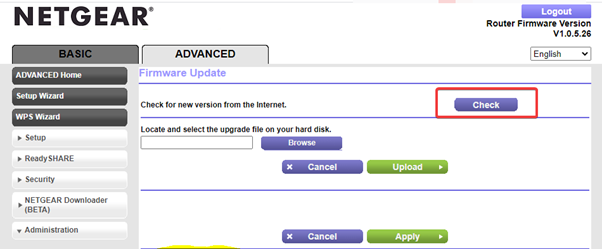
6. Change Default Router Settings
Changing the default login credentials of your router is a simple yet effective security measure. Default usernames and passwords are widely known and can be easily exploited by attackers. By setting a unique username and a strong password, you add an additional layer of protection to your network.
7. Disable Remote Management
Unless absolutely necessary, it is advisable to disable remote management features on your router. This reduces the risk of unauthorized access to your router’s settings from external networks, ensuring that only users within your local network can make configuration changes.
8. Monitor Connected Devices
Regularly monitoring the list of devices connected to your network helps identify any unknown or suspicious devices. By keeping an eye on connected devices, you can quickly remove any that should not be there, maintaining a secure network environment.
By following these tips, you can significantly enhance the security of your Wi-Fi network and safeguard your connected devices.
Conclusion
Remember, cybersecurity is an ongoing effort. Stay informed about emerging threats and continue to update your defenses to keep your home network resilient against evolving risks. Together, we can build a secure digital future for all.
Protect your sanctuary today—your peace of mind tomorrow depends on it.
Promotional Links:
- Explore Malwarebytes for advanced cybersecurity solutions. Malwarebytes Homepage
- Compare AdGuard and Surfshark to find the best VPN for your online security needs. Choosing Your VPN: A Detailed Comparison of AdGuard and Surfshark
- Discover the comprehensive security features offered by Surfshark Beyond VPN. What is Surfshark Beyond VPN?
Stay Tuned
The best articles, links, and news delivered once a week to your inbox.
