ProtonMail Review: Is This Really the Most Secure Email Service?

Oh, our bitter digital reality. Yes, it is an era of privacy transgression and data theft. Being a digital creator I am always serious about these concerns. After phishing attacks and data breaches with my old email provider, I knew I needed a more secure solution. A friend who works in cybersecurity recommended ProtonMail, promising it would keep my emails safe. ProtonMail’s end-to-end encryption meant only I and my recipients could read my emails, giving me peace of mind.
In the weeks that followed, I enjoyed ProtonMail’s strong spam filters and features like self-destructing messages. The integration with ProtonVPN, ProtonCalendar, and ProtonDrive made my entire online experience more secure. Based in Switzerland, ProtonMail benefits from strict privacy laws, further boosting my confidence. This switch was a crucial step in protecting my digital life, and in this review, I’ll explain why ProtonMail is one of the best choices for secure email.
Affiliate Links:
- Secure your passwords with Proton Pass
- Protect your online activity with ProtonVPN
- Explore ProtonMail for secure email communication
What are Proton Mail, Company History, and Funding Sources?
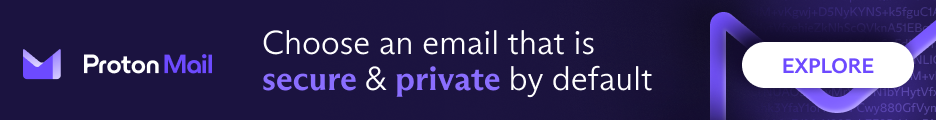
ProtonMail is a secure email service that focuses on user privacy, created by scientists from CERN, the European Organization for Nuclear Research, in 2014. Its servers are underground and placed in nuclear bunkers at different places. It provides:
● End-to-end encryption
● Only the sender and recipient can read the emails
● Zero-access encryption, meaning even the service itself cannot access the contents of user emails.
Based in Switzerland, ProtonMail benefits from strong privacy laws that protect user data from foreign surveillance.
Company History and Funding Sources
ProtonMail was founded by Dr. Andy Yen, Dr. Jason Stockman, and Dr. Wei Sun, who met while working as scientists at CERN. The idea for ProtonMail was conceived in the CERN cafeteria. Proton Technologies AG, based in Geneva, Switzerland, runs the ProtonMail family of products.
Funding for ProtonMail has come from various sources over the years.
● In 2014, a successful Indiegogo crowdfunding campaign raised over half a million dollars to help launch the service.
● In 2015, ProtonMail received a $2 million investment from the US-based firm Charles River Ventures (CRV).
● In 2019, the company accepted €2 million from the European Union to develop a suite of encrypted services. These funds, along with revenue from regular paying users, have helped ProtonMail grow and continuously improve its offerings.
While ProtonMail is more expensive than some other secure email services. its strong commitment to privacy, backed by Swiss laws and comprehensive encryption, makes it a reliable choice for users seeking compact email security.
Affiliate Links:
- Secure your passwords with Proton Pass
- Protect your online activity with ProtonVPN
- Explore ProtonMail for secure email communication
High-Level Security

From my experience, ProtonMail is one of the most secure and privacy-focused email services available. It uses end-to-end encryption, so only the sender and recipient can read the emails. Not even ProtonMail can access them. This high level of security is great for anyone who cares about privacy, like journalists or activists. I also appreciate the extra features like self-destructing emails and two-factor authentication, which make my communications even safer.
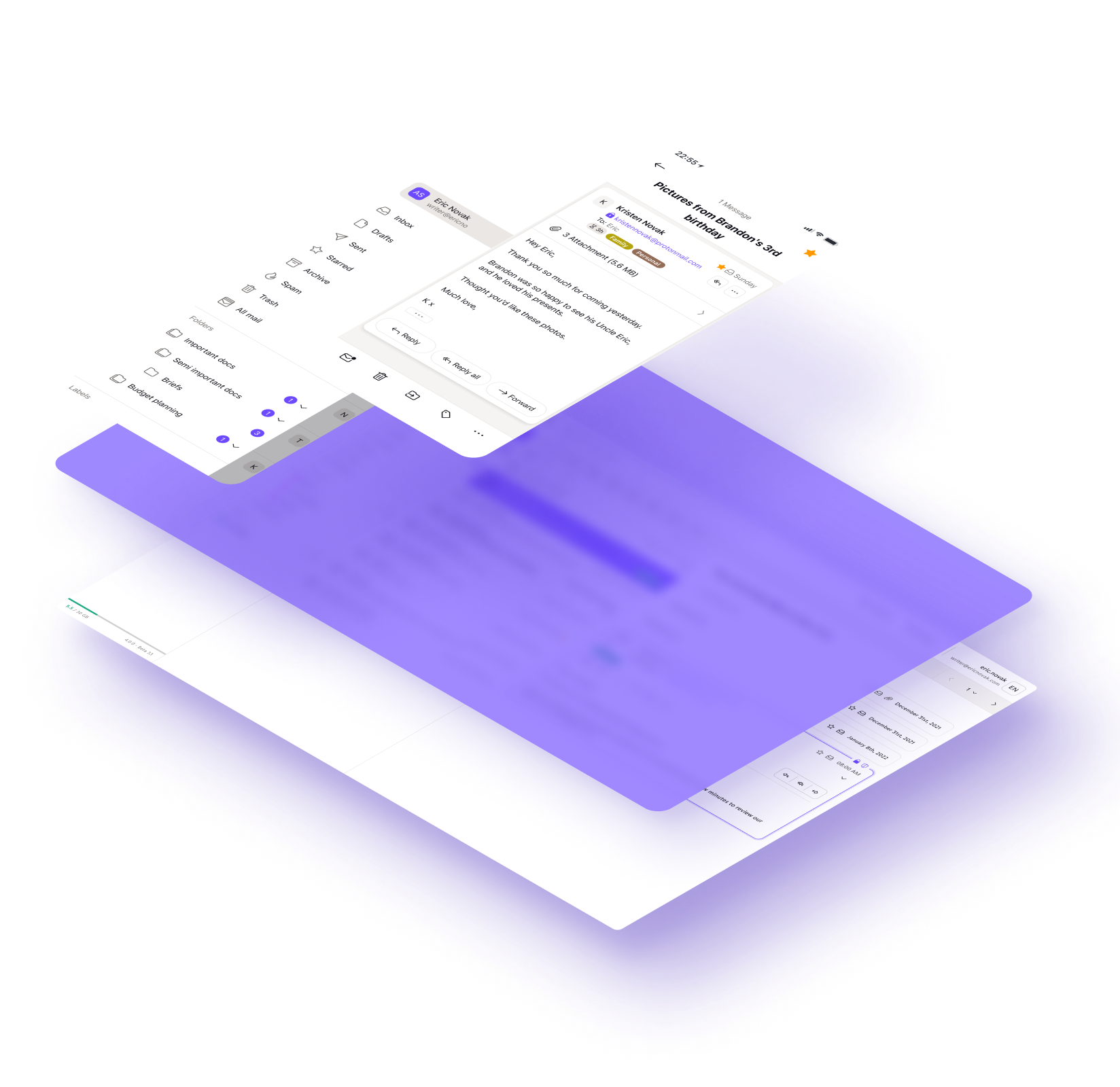
ProtonMail’s base in Switzerland adds another layer of protection due to the country's strict privacy laws. However, it’s not perfect. The free version has limited storage and fewer features compared to the paid plans. Plus, while emails within ProtonMail are encrypted, emails sent to non-ProtonMail users aren't unless both parties use PGP encryption. Despite these minor drawbacks, ProtonMail is still a top choice for anyone who values secure and private email communications.
Affiliate Links:
- Secure your passwords with Proton Pass
- Protect your online activity with ProtonVPN
- Explore ProtonMail for secure email communication
User-Friendly Interface
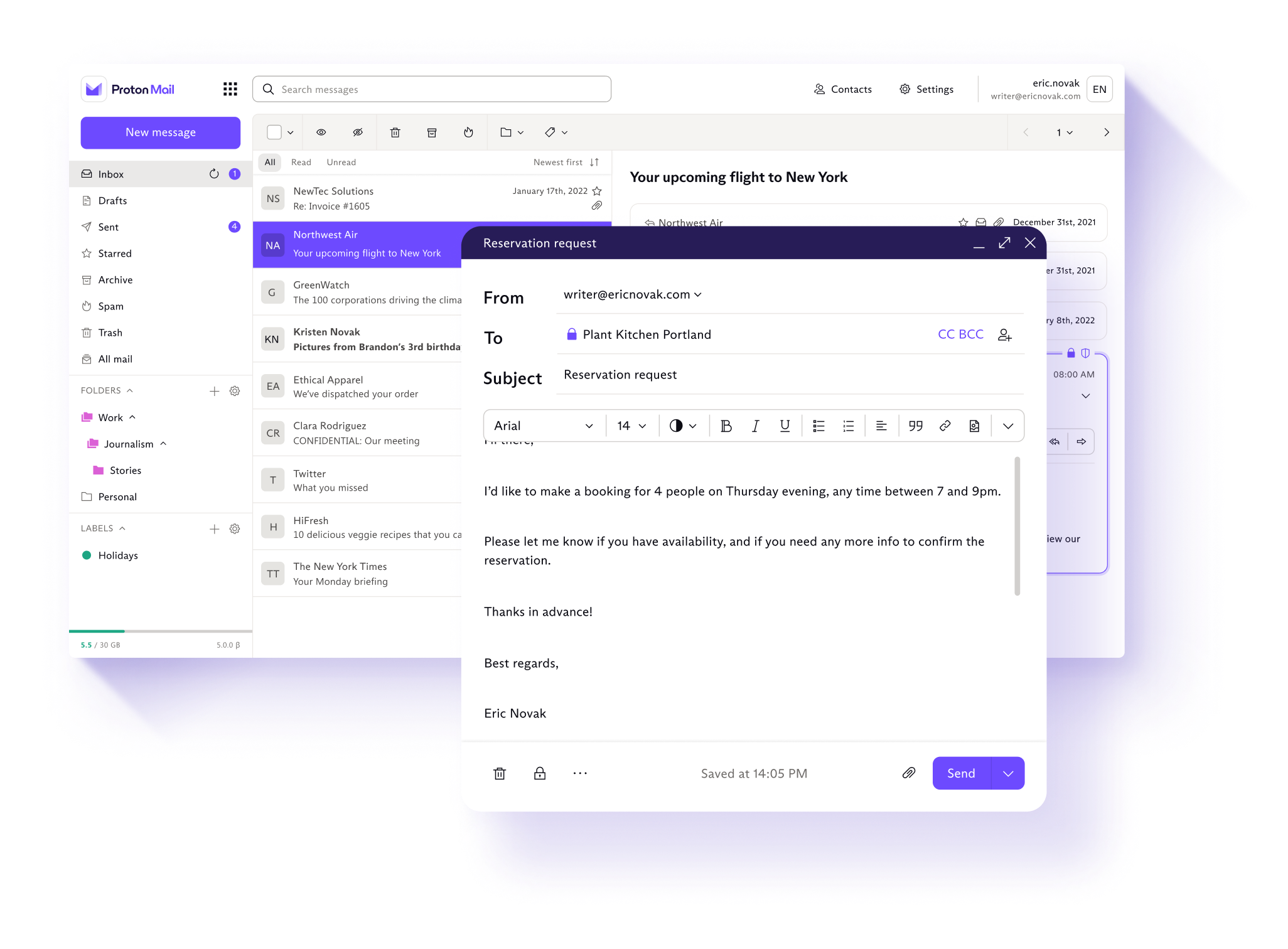
Using ProtonMail has been a great experience for me. The design is clean and straightforward, making it easy to use. When I first logged in, everything was clearly organized, and I found what I needed without any trouble. The option to customize with different themes and use keyboard shortcuts made it even more convenient.
I also appreciated how intuitive the interface is. Composing and sorting emails felt simple and natural. Features like drag-and-drop for emails and folders made managing my inbox quick and hassle-free. Overall, ProtonMail’s user-friendly design made handling my emails smooth and enjoyable.
ProtonMail Features Overview
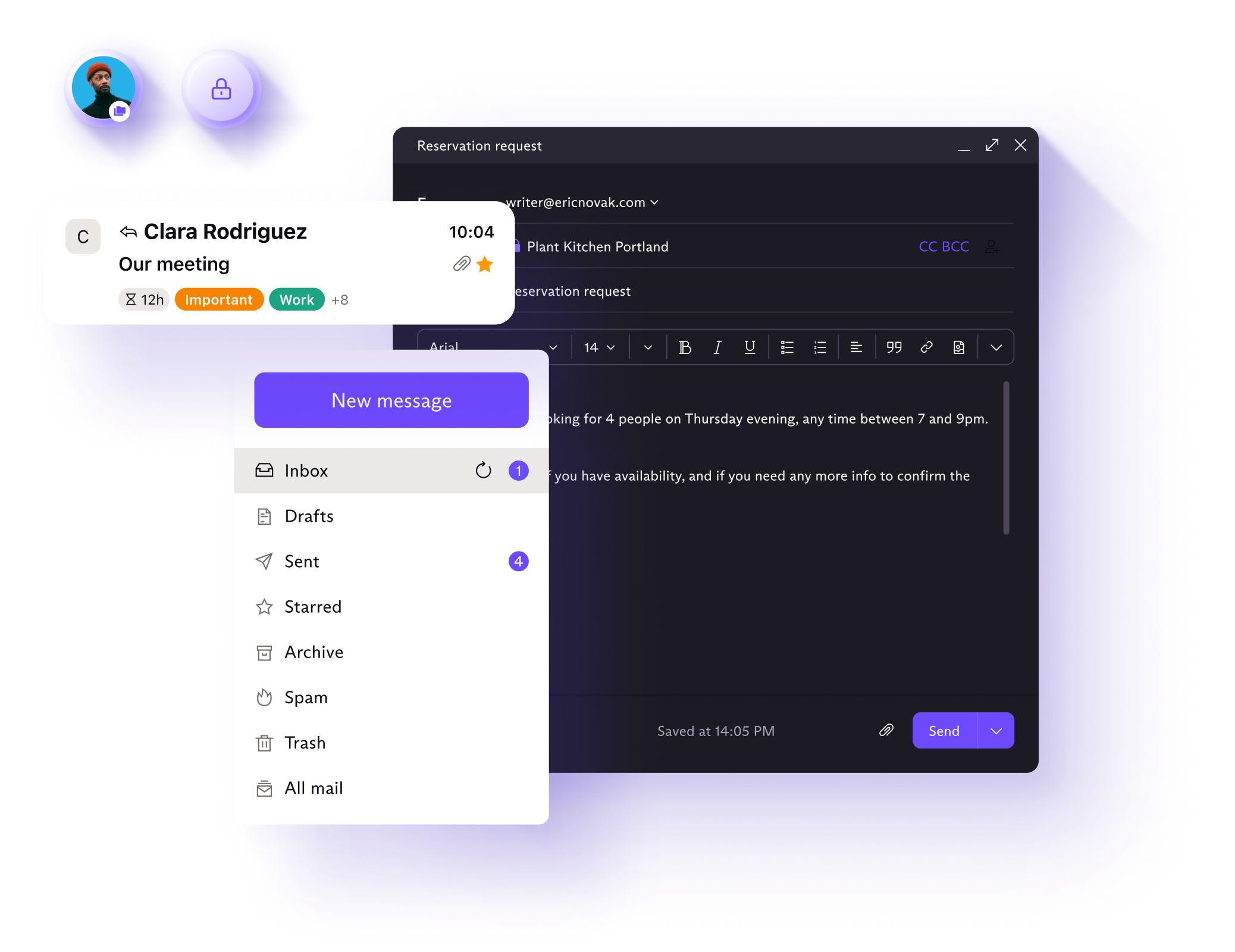
ProtonMail provides a range of features aimed at ensuring your email communications are secure and private:
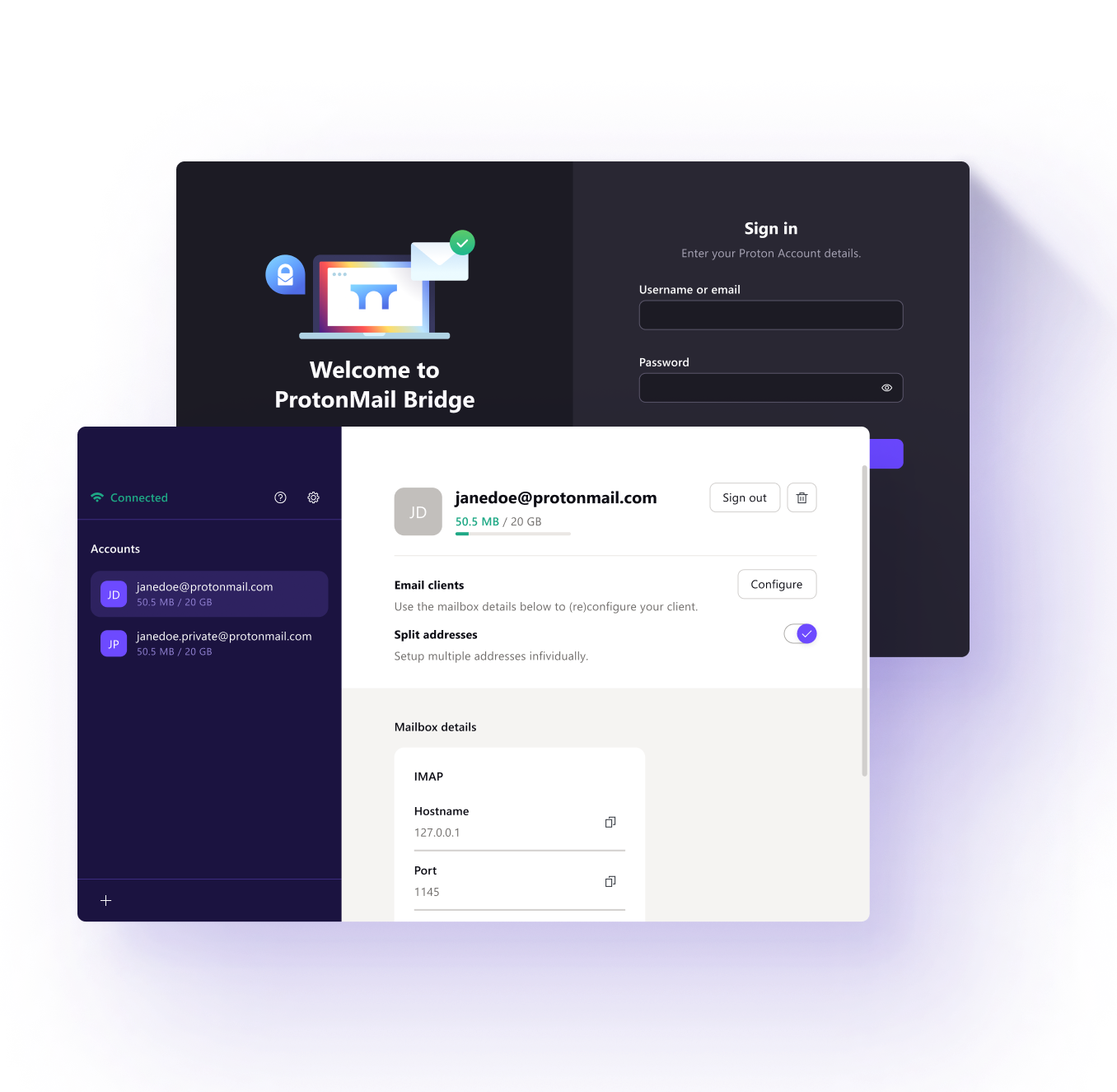
● End-to-End Encryption: ProtonMail uses end-to-end encryption to protect your emails. This means that your messages are encrypted from the moment they leave your device until they are decrypted by the recipient. Not even ProtonMail can access or read the contents of your emails, ensuring that only you and your intended recipient can see them.
● Zero-Access Encryption: This feature adds an extra layer of security. With zero-access encryption, ProtonMail cannot decrypt or read your emails, even if they wanted to. This ensures that your email content remains completely private.
● Two-Factor Authentication (2FA): To enhance account security, ProtonMail supports two-factor authentication. This means that in addition to your password, you'll need a second form of verification, such as a code sent to your phone, to access your account.
● Self-Destructing Messages: For added privacy, ProtonMail allows you to send self-destructing messages. You can set an expiration time for these emails, after which they will automatically delete themselves from the recipient's inbox, leaving no trace.
● Address Verification: ProtonMail includes address verification to ensure the integrity of your contacts. This helps confirm that the email address you are communicating with is genuine and not a spoofed address.
● Custom Domains: Available on paid plans, this feature allows businesses to use ProtonMail with their own domain name. This adds a professional touch to business communications while maintaining high levels of security.
● ProtonMail Bridge: ProtonMail Bridge is a tool that enables integration with third-party email clients, such as Microsoft Outlook or Mozilla Thunderbird. This allows you to use ProtonMail’s secure email services within the email client of your choice.
● ProtonVPN, ProtonCalendar, ProtonDrive: ProtonMail is part of the broader Proton ecosystem, which includes ProtonVPN for secure internet browsing, ProtonCalendar for privacy-focused scheduling, and ProtonDrive for encrypted cloud storage. These additional tools integrate seamlessly with ProtonMail, offering a comprehensive suite of privacy solutions.
Affiliate Links:
- Secure your passwords with Proton Pass
- Protect your online activity with ProtonVPN
- Explore ProtonMail for secure email communication
ProtonMail Never Encrypts Subject Lines

When I first started using ProtonMail, I discovered an important detail about how it handles email security. While ProtonMail offers excellent end-to-end encryption for the content of your emails and attachments, it does not encrypt the subject lines. This means that the subject lines of your emails are visible and not protected in the same way as the rest of your message. They need this metadata to make sure your emails are delivered to the right destination.
Even though the subject lines are not encrypted, the rest of the email and attachments are fully protected with end-to-end encryption. This ensures that only you and the recipient can read the email content. However, it’s important to remember that ProtonMail might have to provide the subject line information to the court if required. Despite this small gap, ProtonMail still offers a high level of security and privacy for your email communications.
ProtonMail Policy on Servers and Data Security
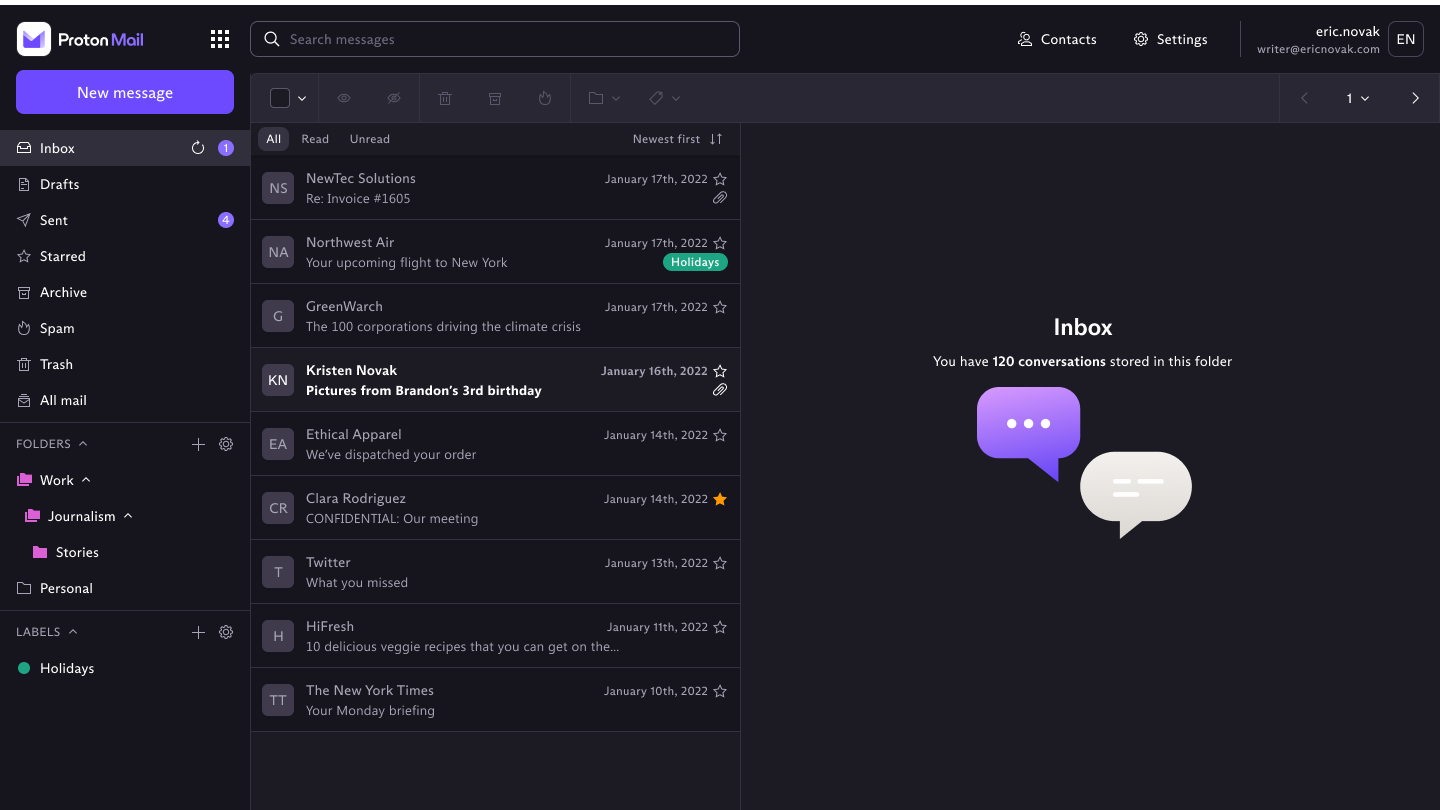
When I started using ProtonMail, I was immediately impressed by its commitment to privacy and data security. ProtonMail’s servers are all located in Switzerland, which means that my data is protected under Swiss law. This is a huge advantage because Switzerland has some of the strictest privacy laws in the world. It’s reassuring to know that any government request for data must go through the Swiss courts, and I would be notified if such a request were made. This layer of protection makes me feel secure, knowing my data is not easily accessible to foreign governments.
However, it’s important to be aware of some limitations. ProtonMail does not encrypt the subject lines of emails. While the body of my emails and attachments are end-to-end encrypted and secure, the subject lines are not. This is necessary for email delivery, but it means that ProtonMail can provide this information to the authorities if required by Swiss law. Additionally, if ProtonMail suspects a violation of their terms or receives a court order, they may log IP addresses. To protect my privacy further, I always use a good VPN to hide my true IP address and location. This extra step gives me peace of mind, knowing that my digital privacy is better protected.
Note: You can use Proton VPN to hide your IP address. I used it many times when I was doing confidential business communications.
Proton Mail Anonymity
When I first signed up for ProtonMail, one of the major selling points was its promise of anonymity. I was attracted to the idea that I could create an account without revealing any personal information. The notion of a truly anonymous email service sounded perfect, especially for someone like me who values privacy.
However, as I started using ProtonMail, I discovered that achieving this level of anonymity is a bit more complicated than it initially seemed. For instance, ProtonMail sometimes requires additional steps to verify your identity, like solving a CAPTCHA or providing a backup email or phone number. This requirement is primarily to help recover your account if you forget your password, but it does add a layer of complexity to the privacy process.
While these additional requirements might seem like a setback for those seeking complete anonymity, they actually serve a practical purpose. For users of the free account, these verifications are a way to ensure account recovery and prevent abuse. On the other hand, if you’re using a paid account, these issues are less frequent.
Despite these nuances, I still find ProtonMail to be a more secure and private option compared to many other email services. It might not offer absolute anonymity, but it certainly provides strong security and a high level of privacy, which is what truly matters to me.
Proton Technical Specifications
When it comes to technical specifications, ProtonMail takes security seriously. They use some of the most advanced encryption technologies to keep your emails safe. For instance, ProtonMail employs OpenPGP encryption standards along with AES (Advanced Encryption Standard) and RSA (Rivest–Shamir–Adleman) algorithms to protect the content of your messages.
They also use Elliptic Curve Cryptography for an added layer of security. What’s more, ProtonMail is open-source, which means that anyone can review the code to ensure it’s as secure as they claim.
Key Technical Specifications:
● Encryption Algorithms: Uses OpenPGP standards, AES, RSA, and Elliptic Curve Cryptography.
● Open-Source: The code is open for community review and verification.
ProtonMail: My Hands-On Experience
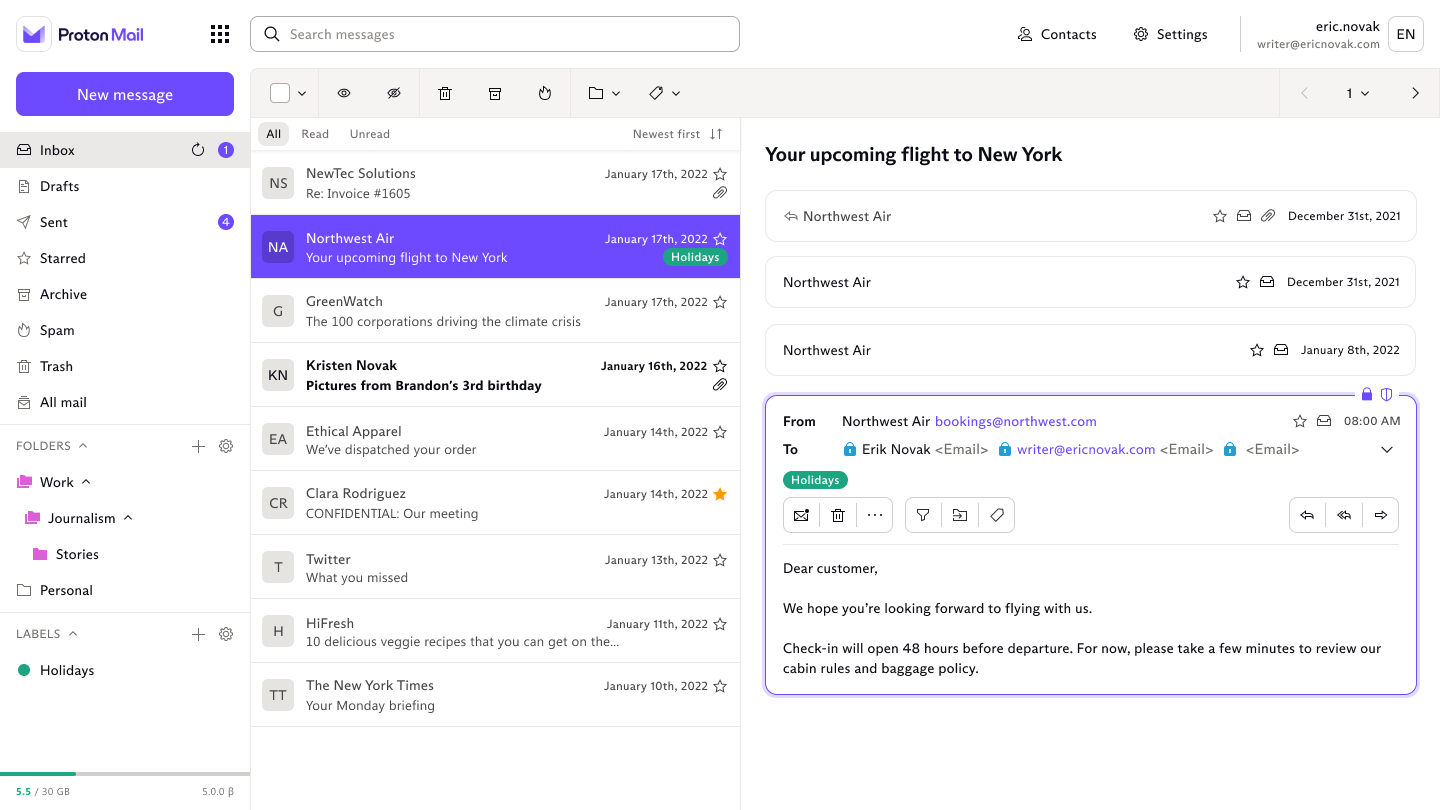
When I first dipped my toes into ProtonMail, I was looking for an email service that matched my need for security and simplicity. Setting up an account was straightforward. I visited the ProtonMail website, picked a username and password, and went through a quick verification process. Although there were some grumbles online about needing phone verification when using VPNs or Tor, I found it a small hurdle for ensuring the service's integrity against spammers.
Once inside, ProtonMail's interface felt familiar if you’ve used other email services. I started with the ProtonMail Plus plan, which offered a nice set of features. The main screen presented a clean, standard layout with options to switch between Row and Column views. What caught my eye was the Beta link—proving that even paid users like me had access to the latest features like the new encrypted Calendar.
Composing emails was simple, with a pop-up window offering all the essential HTML formatting options. When sending encrypted messages to non-ProtonMail users, I had to share a password outside the system with the recipient, but the process worked smoothly. ProtonMail’s design and functionality make it easy to use while keeping security at the forefront.
Key Points:
● Account Creation: Easy setup with username, password, and optional verification.
● Verification Issues: Phone verification might be required, especially when using VPNs or Tor.
● Interface: Familiar, with Row and Column views; new features available in the Beta version.
● Composing Emails: User-friendly with HTML formatting options.
● Sending Encrypted Messages: Works well, though password sharing is needed for non-ProtonMail users.
How to Search Messages in Proton Mail?
Searching for messages in ProtonMail was a bit of a learning curve for me. I soon discovered that ProtonMail doesn’t search the actual content of emails. This is because ProtonMail uses strong encryption to keep our messages safe, which means the service can’t look into the body of the emails to perform searches. Instead, ProtonMail only searches in non-encrypted fields like:
● Email addresses
● Subjects
● Dates
● Folder locations
However, I found a few workarounds that worked for me. For instance, if I sent a link to a site like Shopping Emporium, I could search for “Shopping Emporium” and get all emails containing that URL.
Proton Bridge
Another method was using ProtonMail’s apps or “Proton Bridge” for local decryption. It is a local server that allows me to search through the message bodies on my device. This way, I could find what I was looking for without ProtonMail itself needing to decrypt the messages. It’s a bit different from what I was used to, but with these tips, searching in ProtonMail became a lot more manageable.
Proton Ecosystem Features
Using ProtonMail isn’t just about secure emails; it’s also about a complete suite of tools designed to keep your digital life private and organized. When I started using ProtonMail, I was pleased to discover how seamlessly it integrates with other services within the Proton ecosystem.
Proton Contacts
Proton Contacts helps you securely manage your address book. Here’s what you get:
● Encryption: Contacts data is encrypted, ensuring privacy.
● Integration: Directly accessible from your ProtonMail inbox.
● Features: Add, edit, and organize contacts with ease.
Proton Calendar
Proton Calendar is your secure scheduling solution:
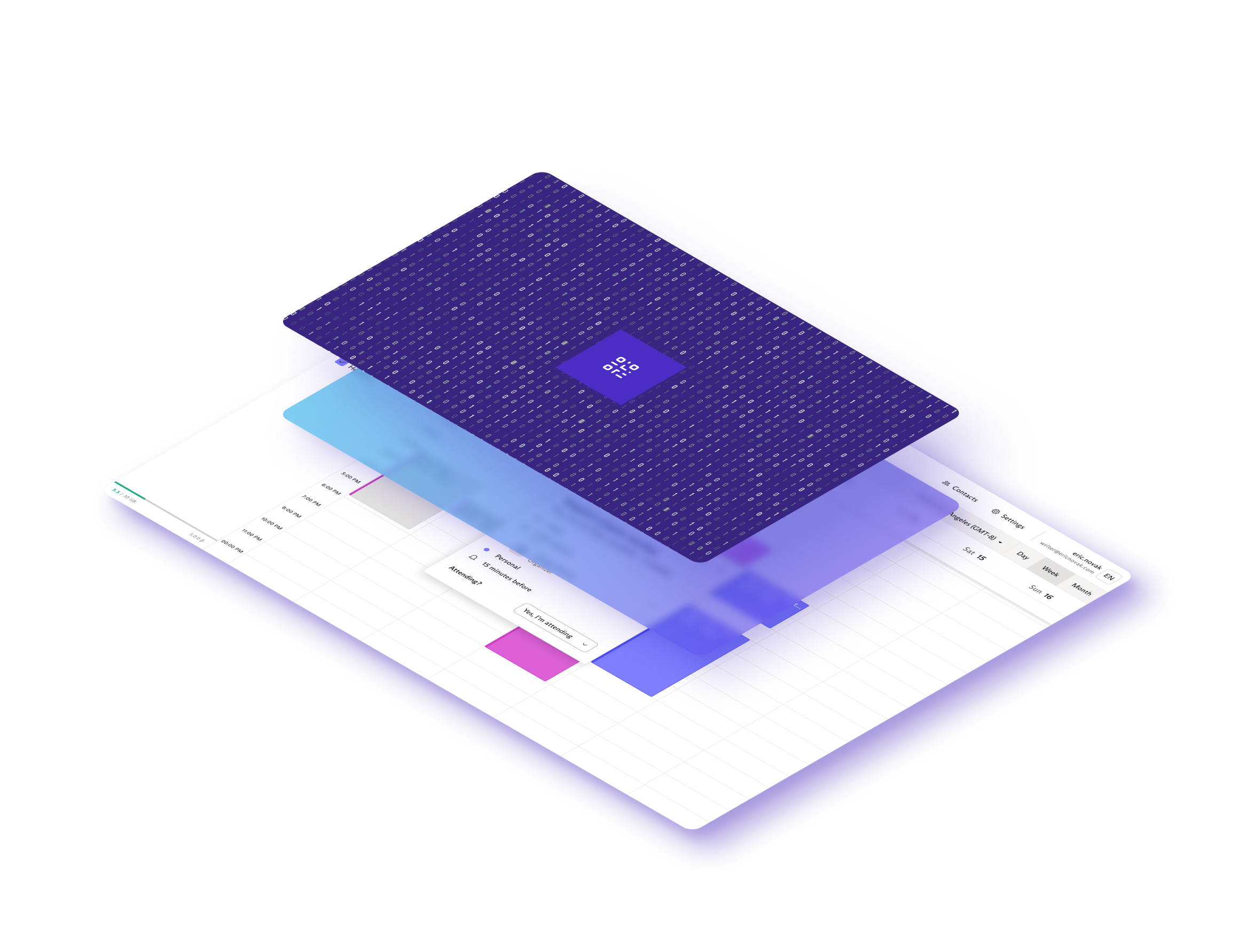
● Security: All calendar data is encrypted.
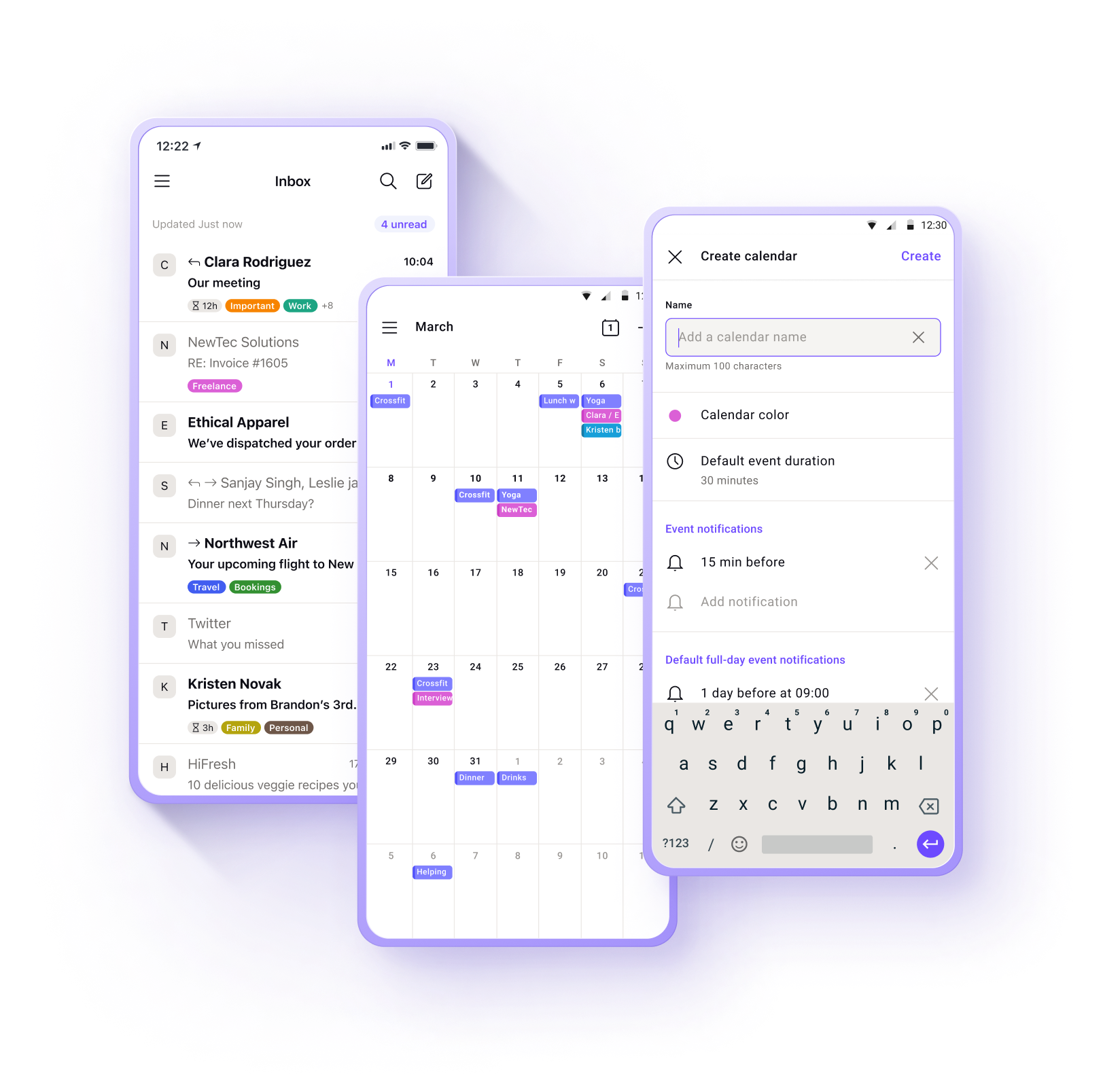
● Integration: Seamlessly integrates with ProtonMail.
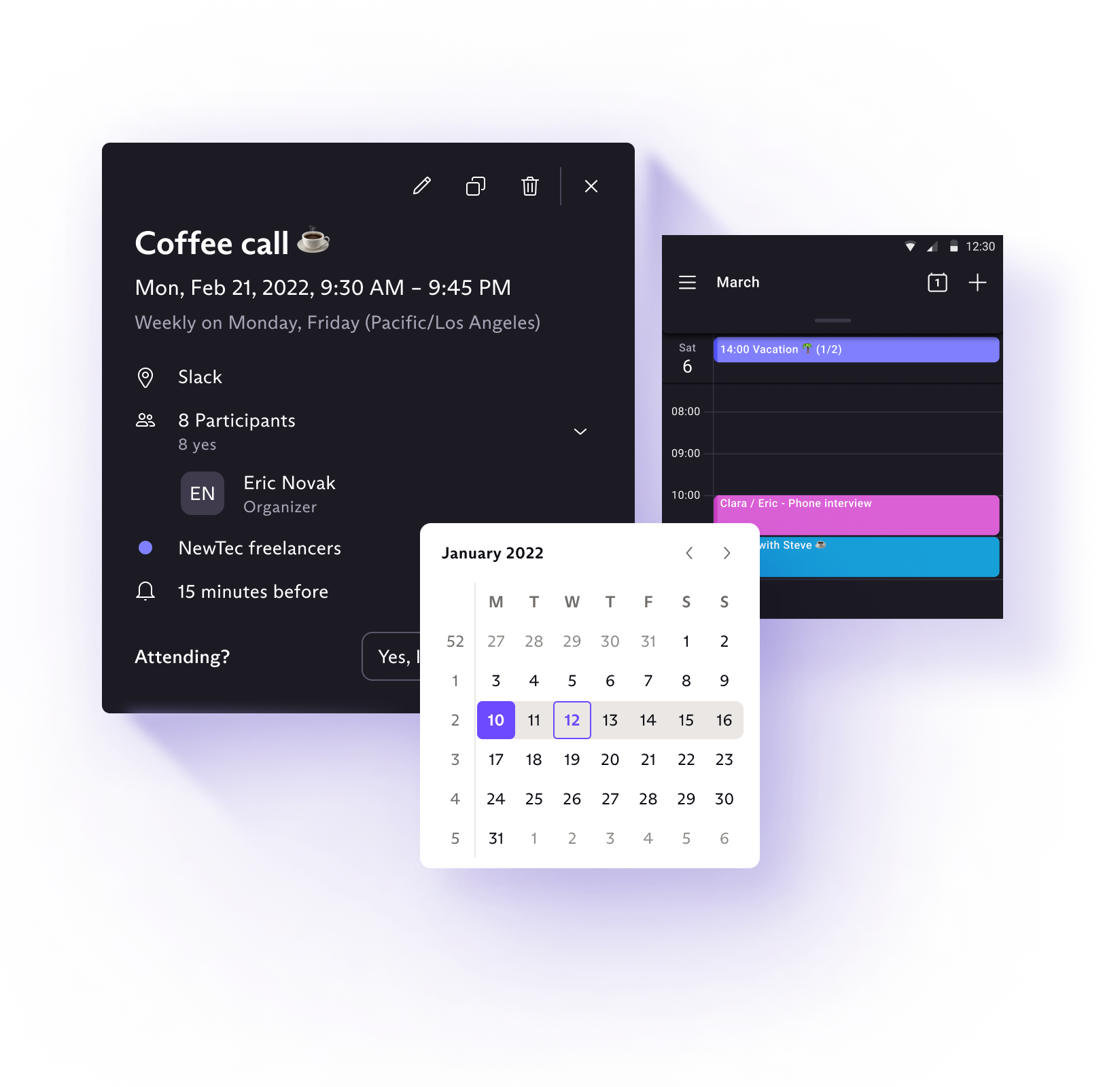
● Features: Set up events, reminders, and manage schedules privately.
Proton Drive
Proton Drive provides encrypted cloud storage:
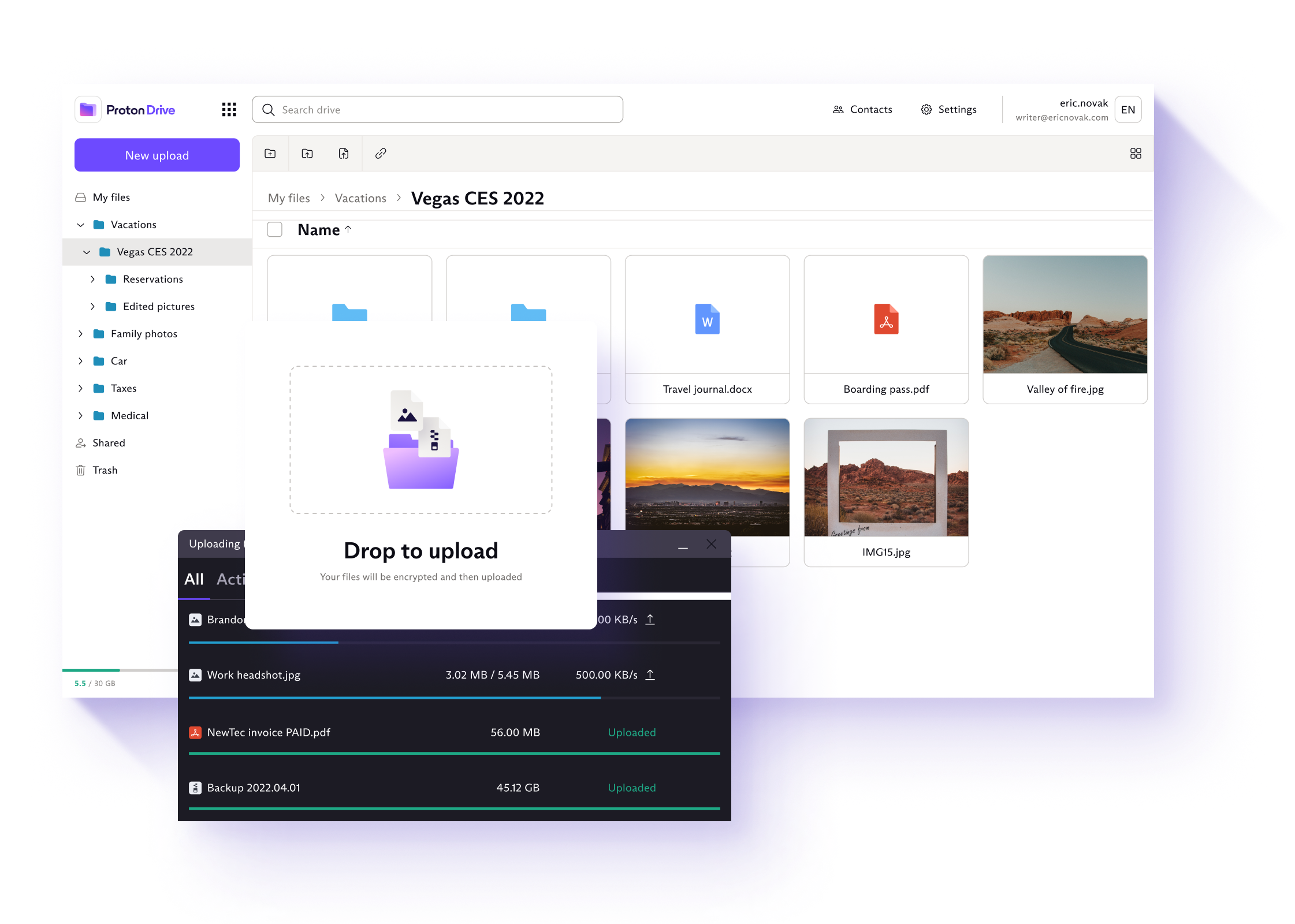
● Storage: Securely store and manage files with end-to-end encryption.
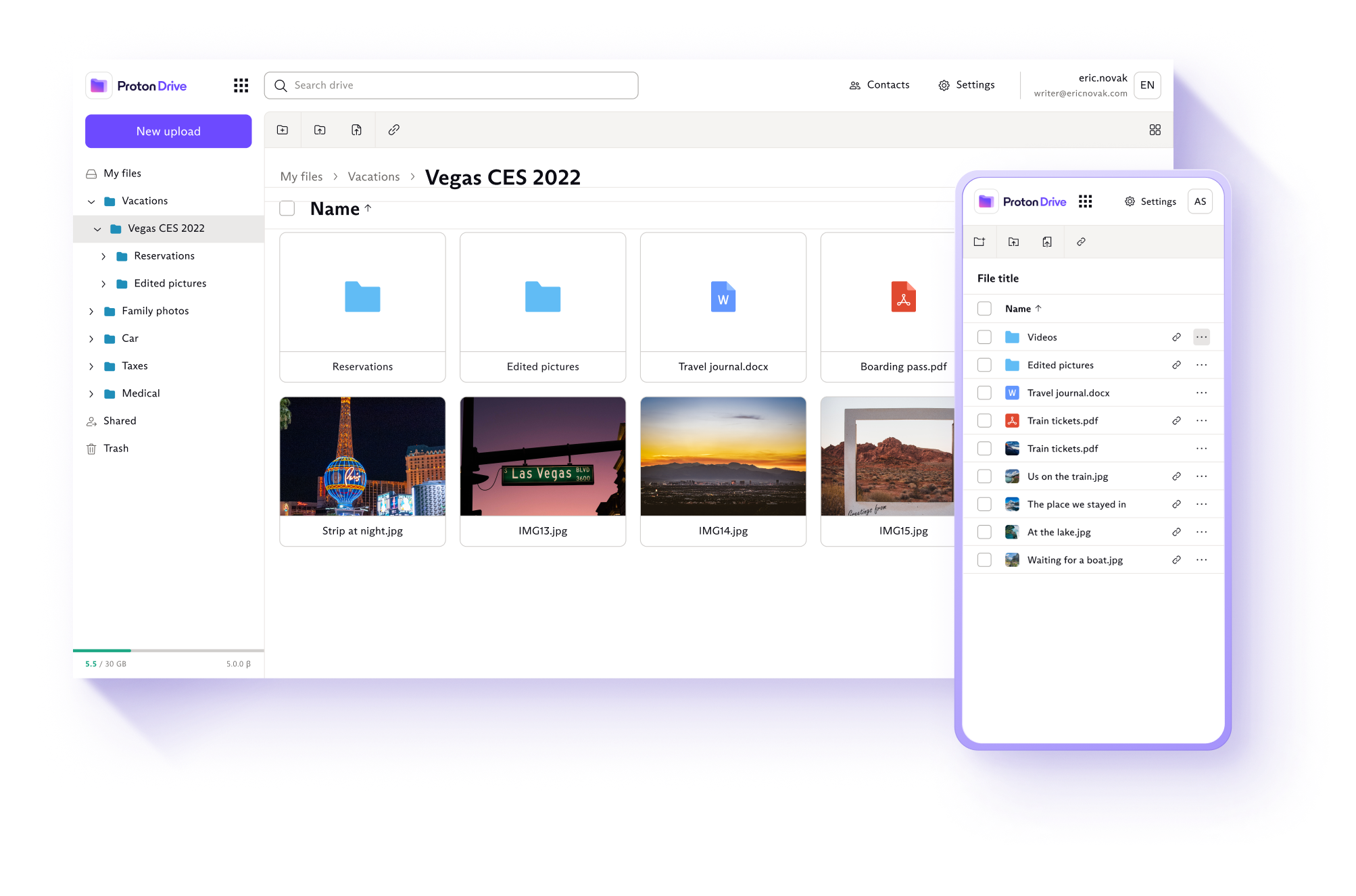
● Access: Available through web and mobile apps.
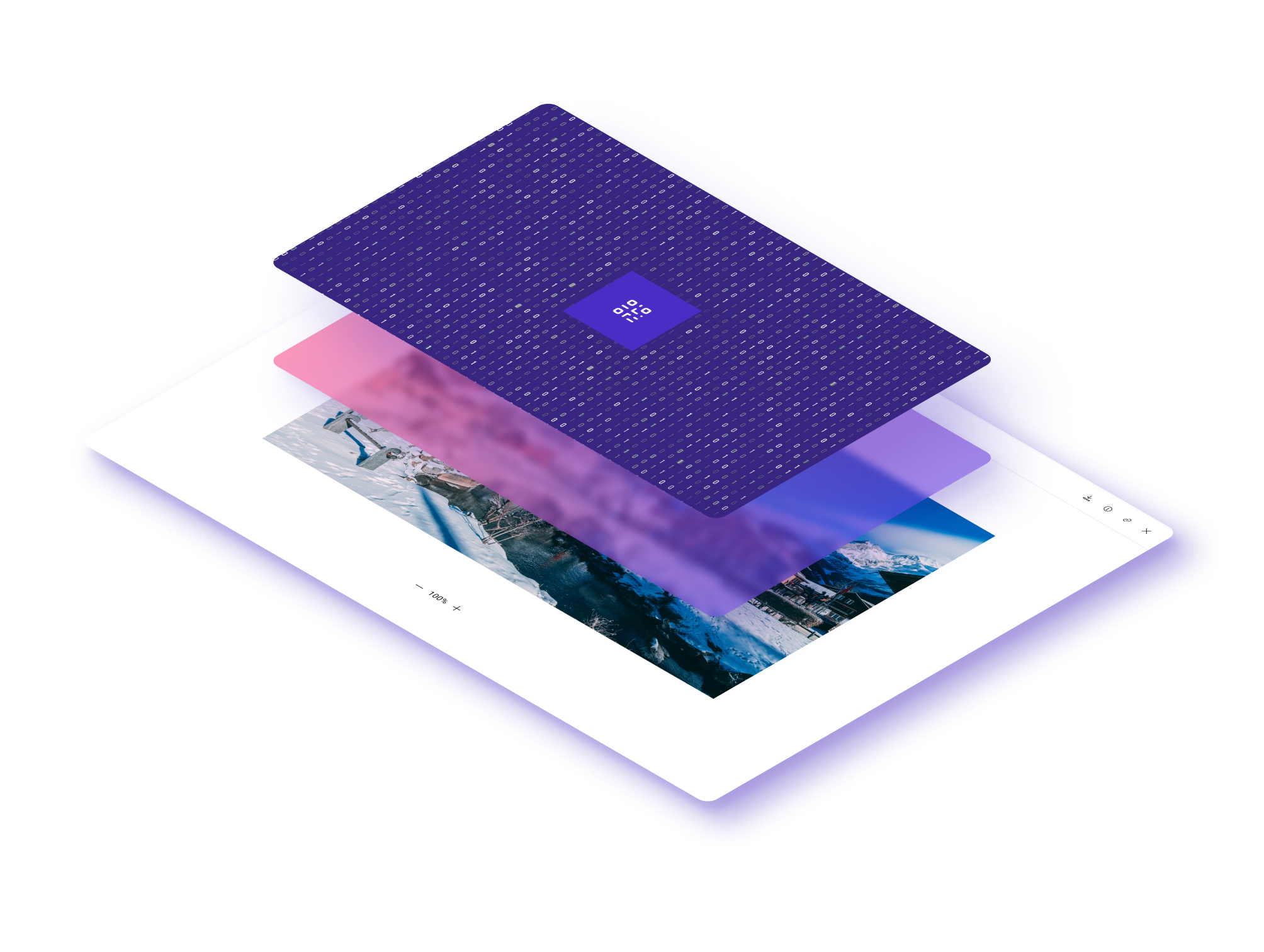
● Features: Upload, organize, and share files securely.
Mobile Apps
ProtonMail Mobile Apps for iOS and Android:
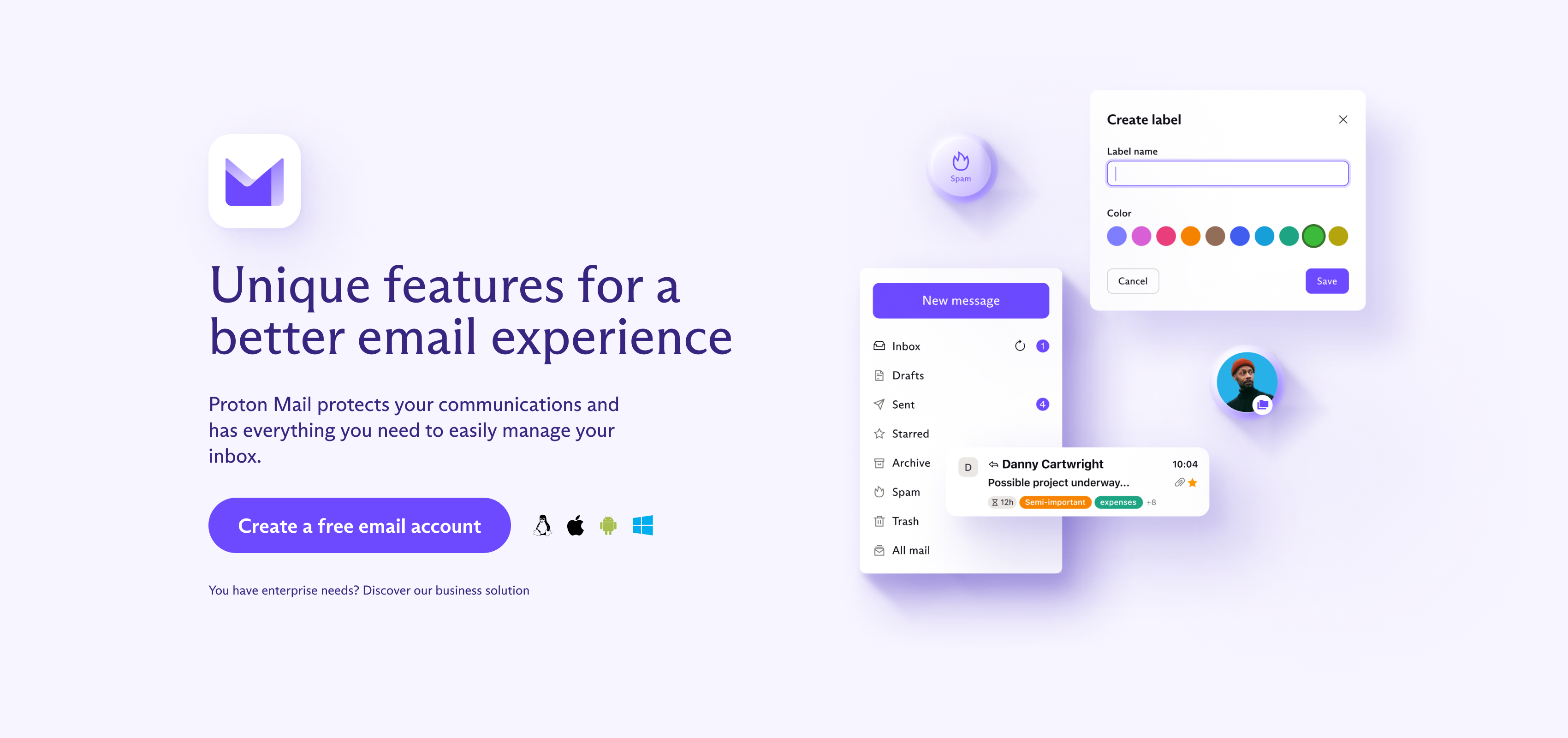
● Functionality: Access emails, contacts, calendar, and drive securely.
● User Experience: Intuitive and synchronized with desktop.
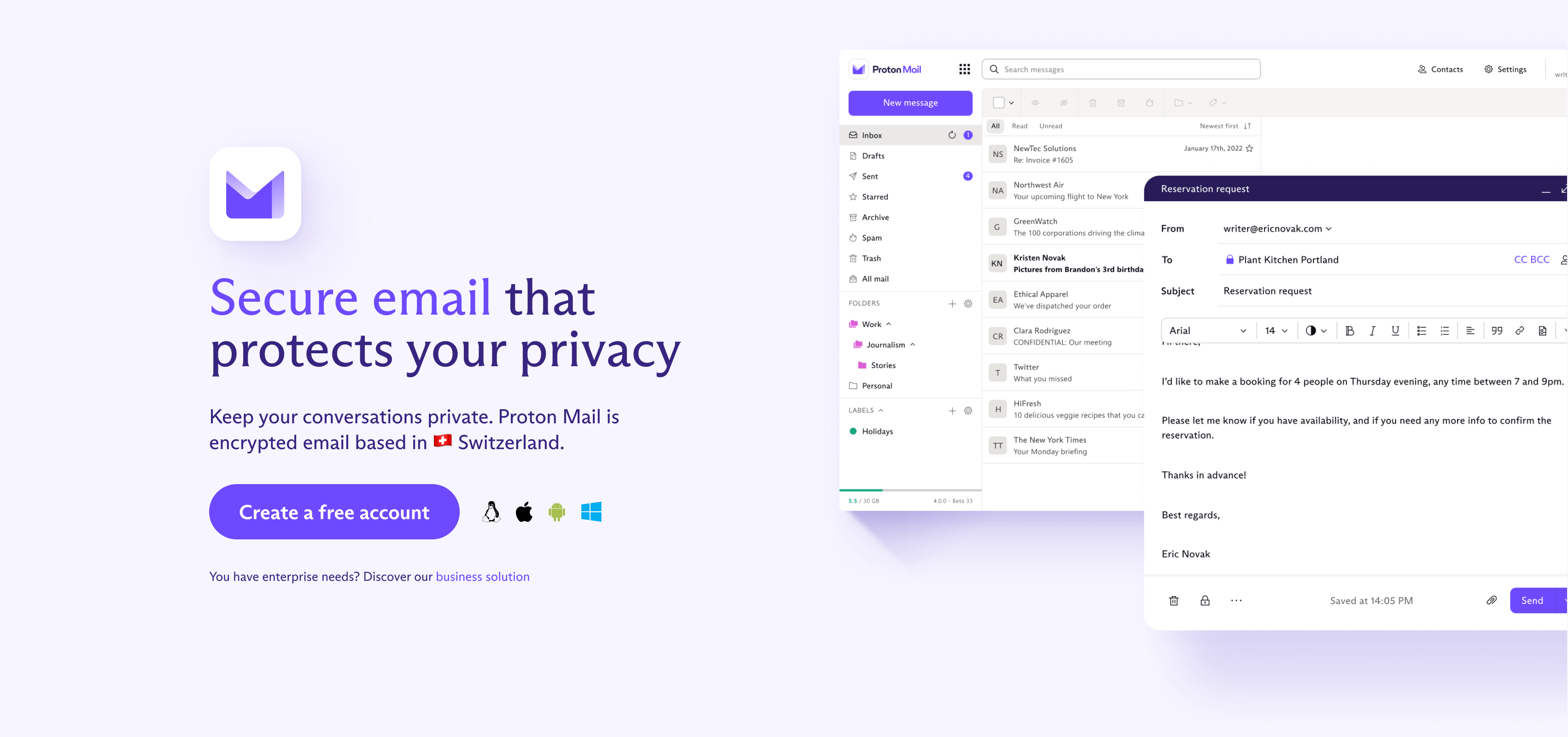
● Security: All data remains encrypted.
Business Features
ProtonMail Business offers advanced tools for organizations:
● Custom Domains: Use your own domain for professional email addresses.
● Multi-User Support: Manage multiple user accounts under one plan.
● Enhanced Security: Business-grade encryption and privacy features.
Proton Ecosystem Features Overview
|
Feature |
Description |
Availability |
|
Proton Contacts |
Manage and organize contacts securely with encrypted storage. |
Included in all plans |
|
Proton Calendar |
Secure calendar integration for scheduling and event management. |
Available in ProtonMail Plus and above |
|
Proton Drive |
Encrypted cloud storage for secure file management and sharing. |
Available in ProtonMail Plus and above |
|
Mobile Apps |
User-friendly apps for iOS and Android, offering secure and synchronized access. |
Available for all users |
|
Business Features |
Custom domains, multi-user support, and additional business-oriented tools. |
Available in ProtonMail Business plans |
Is Proton Mail Really Safe to Use?
From my own experience, I've learned that ProtonMail is designed with privacy and security in mind, and it certainly does a lot to protect your emails. When you send an email from one ProtonMail account to another, the message is end-to-end encrypted. This means that only the sender and recipient can read it.
ProtonMail itself doesn’t have access to this content, so it’s a big win for privacy. However, it's important to note that ProtonMail can see certain metadata, like who you’re emailing and the subject line. This is because, to deliver your emails correctly, some information must remain unencrypted.
But here’s the thing: ProtonMail, like any other service, isn’t completely foolproof. If you’re sending emails to non-ProtonMail accounts, such as Gmail or Yahoo, those messages aren't encrypted end-to-end. This means that while ProtonMail secures its internal communications, your emails could still be accessible by other email providers and, potentially, by government agencies.
ProtonMail cooperates with Swiss authorities, and under Swiss law, they might have to share your metadata if legally required. To truly safeguard your sensitive information, it’s wise to use additional encryption tools and avoid sending highly confidential information electronically. Even with ProtonMail’s robust security measures, layering extra protection is always a smart move.
How to Contact Proton Mail Support?
Whenever I needed to reach out to ProtonMail for support, I found the process pretty straightforward. First, I went to their homepage at ProtonMail.com. From there, I scrolled down to the bottom of the page and clicked on the "Support" link. This took me to their support section, where I discovered multiple ways to get help.
If you’re a ProtonMail user, you can log into your account and submit a support ticket directly from there, which I found really convenient. Alternatively, there’s a "Contact Support" button that lets you fill out a support form. I filled in my email address, the subject of my issue, and a detailed description of what I needed help with. After clicking "Submit," my request was sent off to ProtonMail's support team. They usually get back to you via email with a response, which made getting the help I needed quick and easy.
How does Proton Pass Protect the Data?
When I started using Proton Pass, I was impressed by how it handled password security. Proton Pass generates and stores complex, unique passwords for each of your online accounts, making sure you don’t use the same weak password across different sites.
Note: Secure your passwords with Proton Pass. Learn More.
This means that even if one service is compromised, your other accounts remain secure thanks to these strong, randomized passwords. Wao! Proton Pass encrypts all your login credentials, so even if someone gains access to the encrypted data, it remains useless without your master password.
Another feature I found incredibly useful is its centralized management system. With Proton Pass, you can easily organize and access all your passwords from one place, which simplifies tracking and updating your credentials.
The auto-fill functionality, which integrates with your browser or mobile app, eliminates the hassle of remembering and typing passwords. Plus, Proton Pass supports multi-factor authentication (MFA), adding an extra layer of security by requiring additional verification steps to access your accounts. This extra layer ensures that your passwords are well protected, even if someone tries to get past the initial security.
How I Changed My Email Address on ProtonMail?
When I needed to change my email address on ProtonMail, the process was quite straightforward, though it did require a few steps to ensure everything was done securely. First, I logged into my ProtonMail account, which took me to the familiar dashboard. I then clicked on my username in the top-right corner of the screen. This action revealed a dropdown menu where I selected “Settings.”
Navigating to the “Account” tab in the Settings menu, I found the “Email Addresses” section. Here, I was given the option to either add a new email address or change my existing one. After clicking “Add” or “Change,” I followed the prompts to input my new email address. ProtonMail then asked me to verify this new address to confirm its authenticity. Once I completed the verification process, my new email address was successfully linked to my ProtonMail account. This process made sure my email address change was both secure and efficient.
You can follow these steps:
● Log in to your ProtonMail account.
● Click on your username or profile picture in the top-right corner.
● Select “Settings” from the dropdown menu.
● Go to the “Account” tab in the Settings menu.
● Find the “Email Addresses” section.
● Click “Add” or “Change” depending on your need.
● Follow the prompts to enter and verify your new email address.
● Once verified, your new email address will be updated in your ProtonMail account.
Plans and Pricing
When I first started exploring ProtonMail, one of the aspects I had to carefully consider was their pricing structure. I quickly realized that ProtonMail offers a range of plans designed to fit various needs and budgets. From a basic free option to comprehensive business plans, there’s something for everyone. I decided to dive into the features of each plan to see which one would best suit my needs.
Here’s a breakdown of ProtonMail’s plans and pricing:
|
Plan |
Price |
Features |
|
Free Plan |
Free |
1 GB storage, basic features. |
|
Plus Plan |
€4.99/month |
15 GB storage, 1 custom email domain, unlimited folders, labels, and filters, 10 hide-my-email aliases, priority support. |
|
Unlimited Plan |
€12.99/month |
500 GB storage, 15 extra email addresses, 3 custom email domains, unlimited folders, labels, and filters, unlimited hide-my-email aliases, VPN, encrypted password manager, encrypted cloud storage, advanced account protection, and dedicated support. |
|
Family Plan |
€29.99/month |
3 TB storage shared among up to 6 users. |
|
Business Plans |
From €7.99/user/month |
Business features including custom domains, multi-user support, and enhanced security. |
My Journey to Secure Email: The ProtonMail Experience
At first, I was drawn to ProtonMail’s end-to-end encryption. This feature meant that only I and my recipients could read my emails. I was satisfied with the peace of mind this offered. However, the transition wasn’t entirely smooth.
Challenges and Solutions
1. Initial Setup Challenges: Setting up ProtonMail was straightforward but not without tricks. Sometimes, I needed to verify my account, which required a phone number. This was a small hurdle but essential for preventing abuse.
Solution: I quickly adjusted to this process and appreciated that it added an extra layer of security to my account.
2. Limited Features on Free Plan: I started with ProtonMail’s free plan, which provided 1GB of storage. However, I quickly realized that the limited storage and features were insufficient for my needs.
Solution: I upgraded to the Plus plan at €4.99/month, which offered 15 GB of storage, support for a custom email domain, and additional features like unlimited folders and labels. This upgrade made managing my emails much easier.
3. Searching Emails: I found that searching for emails in ProtonMail was a bit tricky. ProtonMail doesn’t search the content of encrypted emails, which was different from what I was used to.
Solution: I used Proton Bridge for local decryption and found that searching through the message bodies on my device was effective. I also adapted by searching for non-encrypted fields like email addresses and subjects.
4. Handling Subject Line Metadata: Another challenge was understanding that ProtonMail does not encrypt subject lines. This means that while the content of my emails was secure, the subject lines were visible.
Solution: I accepted this limitation and made sure to use ProtonVPN to hide my IP address, adding an extra layer of privacy.
5. Anonymity and Verification: ProtonMail promised anonymity, but I found that additional verification steps were sometimes required, which slightly impacted the anonymity.
Solution: I managed these requirements by providing minimal necessary information and taking extra precautions with my privacy.
Pros and Cons of ProtonMail
|
Pros |
Cons |
|
Strong Encryption |
Subject Line Metadata |
|
No Personal Information Required |
Potential Limitations |
|
Swiss Privacy Protection |
Verification Requirements |
|
Open-Source Code |
|
|
User-Friendly Apps |
|
Conclusion
Reflecting on my journey with ProtonMail, I must say it’s been a mixed bag of experience. Initially, I was drawn to ProtonMail’s promise of top-notch privacy and security. The end-to-end encryption for emails between ProtonMail users truly offers a sense of security that’s rare in today’s digital world. Knowing that my messages are shielded from prying eyes is a comforting thought. And the Swiss privacy laws add an extra layer of reassurance, making ProtonMail stand out in the crowded field of email providers.
Despite these drawbacks, ProtonMail remains a strong contender for anyone prioritizing security and privacy, particularly if you’re willing to navigate its few quirks and invest in a paid plan for enhanced features. Overall, my experience has been largely positive, with ProtonMail’s robust security measures making it a worthy choice for secure email communication.
FAQ
1. Is ProtonMail completely anonymous?
Ans: ProtonMail offers a high degree of anonymity, especially during sign-up, as it requires minimal personal information. However, some verification steps are needed for free accounts, such as phone number verification, which can impact anonymity.
2. How does ProtonMail protect my emails?
Ans: ProtonMail uses end-to-end encryption to protect the content of your emails from unauthorized access. This means only the sender and recipient can read the email content. Metadata such as subject lines and sender/recipient information is not encrypted.
3. Can ProtonMail read my emails?
Ans: No, ProtonMail cannot read your emails due to end-to-end encryption. However, they can see metadata such as the sender, recipient, and subject lines.
4. What if I need to search for emails in ProtonMail?
Ans: ProtonMail currently cannot search within the body of encrypted emails. Searches are limited to non-encrypted fields such as email addresses, subjects, and dates. For more advanced search capabilities, you may need to use ProtonMail's mobile apps or Proton Bridge, which allows local decryption.
5. How do I change my email address on ProtonMail?
Ans: To change your email address, log in to your ProtonMail account, go to “Settings,” and then the “Account” tab. In the “Email Addresses” section, you can add or change your email address. Verification of the new email address may be required.
6. Is adding a custom email domain with ProtonMail secure from law enforcement?
Ans: Yes, adding a custom email domain with ProtonMail is secure. Ensure your DNS records are properly configured to avoid potential issues. ProtonMail's strong encryption protects your emails, but they must comply with legal requests. Law enforcement can access your account with a warrant but cannot read your encrypted emails without your password.
7. How do I handle disabled addresses in ProtonMail?
Ans: Disabled addresses count towards your quota to prevent abuse, such as creating and disabling addresses to exploit the address space. To remove disabled addresses from your quota, you need to contact ProtonMail support.
Affiliate Links:
· Secure your passwords with Proton Pass
· Protect your online activity with ProtonVPN
· Explore ProtonMail for secure email communication
Tutorial: Avoiding Common Email Scams
To further protect your email communications, check out this practical guide on avoiding common email scams. This tutorial provides valuable insights and steps to recognize and avoid falling victim to email scams, enhancing your overall email security.
Stay Tuned
The best articles, links, and news delivered once a week to your inbox.
